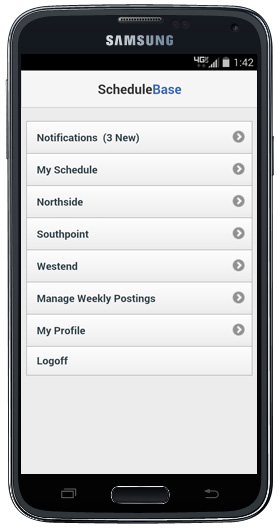Try Employee Scheduling Software Free for a Month
See how easy online employee scheduling can be.
No credit card required.
1. Create a Free Business Account
Try scheduling employees online for free and make staff scheduling and communication fast and easy! There is no cost to try our employee scheduling software and no credit card is required to create your ScheduleBase account.
Note to Employees: If your business uses ScheduleBase, there is no need to create a ScheduleBase account. Your manager will invite you to ScheduleBase by email so you can login.
2. Invite Your Staff
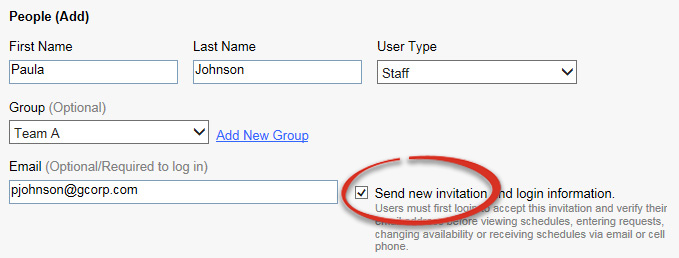
Invite your team to ScheduleBase by entering their email addresses. Staff can login to view work schedules, make requests, update their profiles, maintain availability and choose their communication preferences.
3. Start Scheduling
Enter schedule information in any format you’d like. Enter shifts, notes, jobs or any information that you need you to communicate to your staff. No other employee scheduling software is as easy or flexible as ScheduleBase.
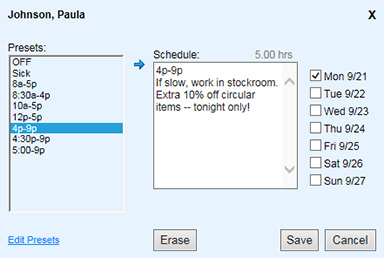
4. Post Schedules
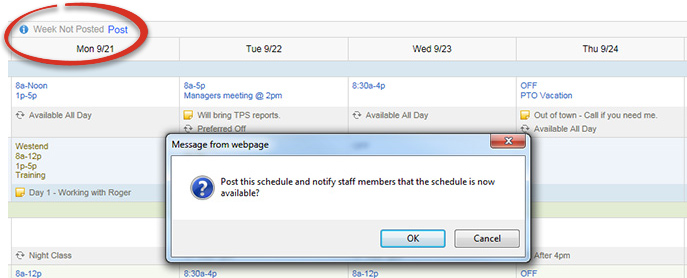
When you’re finished scheduling, post the schedule to instantly notify your team the schedule is ready. If you make a schedule change, simply re-post the schedule and only those people affected will be notified.
5. Download Mobile App
You can’t always be at your desk and now you don’t have to be. Download our free mobile app so you can edit and post work schedules from anywhere, anytime. ScheduleBase is mobile friendly and works with all tablets and mobile devices.